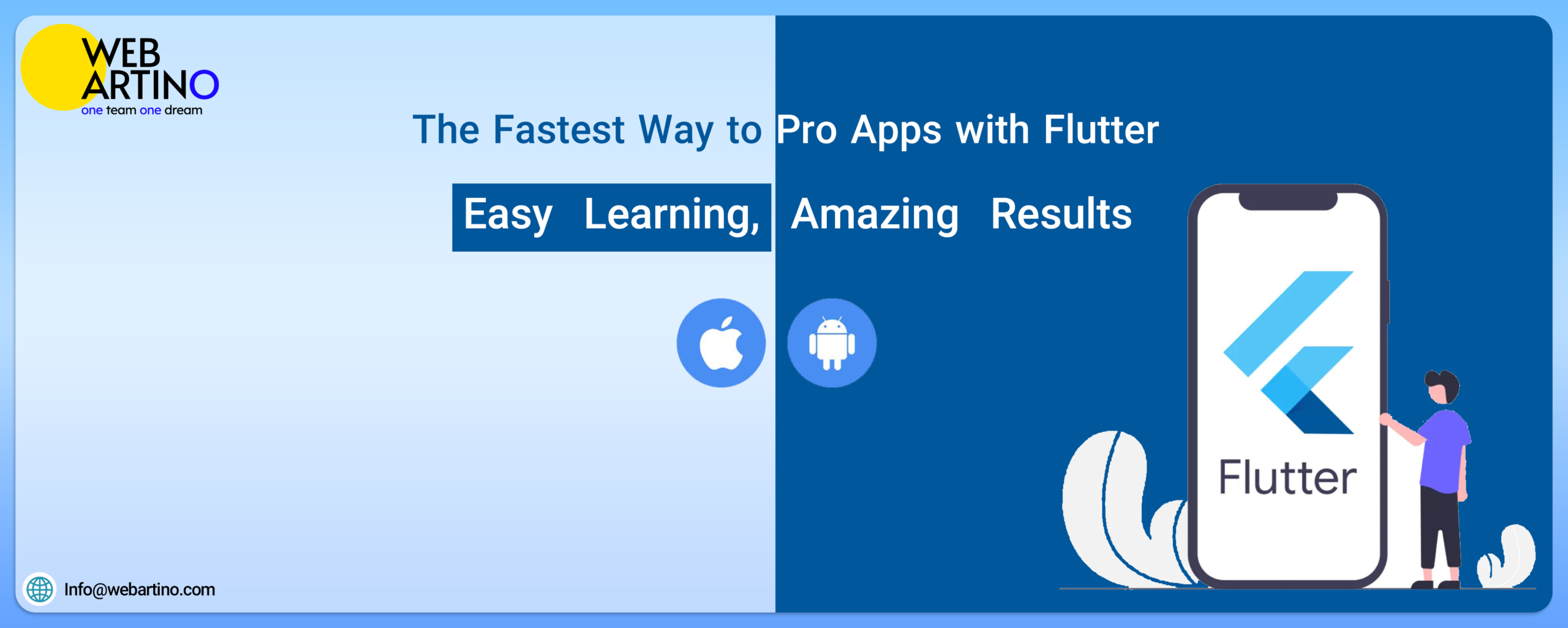🔹 Prerequisites for Learning Flutter
Before diving into Flutter, you should have a basic understanding of:
✅ Dart programming language (variables, functions, classes, OOP)
✅ Basic knowledge of object-oriented programming (OOP) concepts
✅ Familiarity with mobile development is a plus but not required
Required Tools
🖥 Installing Flutter
- Download and install Flutter SDK from: flutter.dev
- Verify installation:
——————————————
- Install a code editor (recommended: VS Code or Android Studio)
- Set up a mobile emulator (Android Emulator or iOS Simulator)
🛠 Development Environment:
- Dart SDK (comes with Flutter)
- Flutter CLI (command-line interface for managing projects)
- Xcode (for macOS users) – Required for iOS development
- Firebase (for backend services, authentication, and database)
🔹 Chapters
🔹 Chapter 1: Introduction to Flutter and Dart
✅ Understanding Flutter’s architecture and how it works
✅ Why use Flutter for cross-platform development?
✅ Writing your first Flutter app (flutter create my_app)
✅ Project structure and file organization (main.dart, lib/, pubspec.yaml)
✅ Running Flutter applications on Android, iOS, and Web
Hands-on Exercise:
🔹 Create a simple “Hello World” Flutter app and run it on an emulator.
🔹 Chapter 2: Flutter Basics – Widgets & UI Components
✅ Introduction to Flutter Widgets – Everything is a widget!
✅ Stateless vs. Stateful widgets (StatelessWidget & StatefulWidget)
✅ Understanding Material Design and Cupertino Widgets
✅ Working with Text, Buttons, Icons, and Images
✅ Arranging UI elements using Column, Row, Stack, and ListView
Hands-on Exercise:
🔹 Design a personal profile screen with images, text, and buttons.
🔹 Chapter 3: User Interaction and State Management
✅ Handling user inputs with TextFields, Forms, and Buttons
✅ Managing state in Flutter:
- setState() – Basic state management
- InheritedWidget & Provider – Intermediate level
- Bloc, Riverpod, and GetX – Advanced state management
✅ Implementing Gesture Detection & Animation
Project:
🔹 Build a Counter App with multiple state management approaches.
🔹 Chapter 4: Navigation and Routing
✅ Implementing Multi-Screen Navigation (Navigator.push, Navigator.pop)
✅ Passing data between screens
✅ Named routes (onGenerateRoute, MaterialPageRoute)
✅ Using Bottom Navigation Bar & Drawer for app navigation
Project:
🔹 Develop a multi-page news app with navigation and data passing.
🔹 Chapter 5: Working with APIs and HTTP Requests
✅ Making network requests with http package (GET, POST, PUT, DELETE)
✅ Parsing JSON data and displaying it in Flutter
✅ Handling Loading, Error, and Success states
✅ Implementing RESTful APIs in Flutter
Project:
🔹 Build a weather app that fetches real-time weather data from an API.
🔹 Chapter 6: Database and Local Storage in Flutter
✅ Using Shared Preferences for storing small amounts of data
✅ Implementing SQLite for local databases
✅ Integrating Firebase Firestore for cloud database solutions
✅ Using Hive & Drift for NoSQL and ORM-based local storage
Project:
🔹 Create a To-Do List App with offline data storage.
🔹 Chapter 7: User Authentication and Firebase Integration
✅ Implementing Firebase Authentication (Google, Email, Phone)
✅ Secure login and sign-up with Firebase Auth
✅ Managing user sessions
✅ Using Cloud Firestore for real-time database storage
Project:
🔹 Develop a Chat App with Firebase Authentication and real-time messaging.
🔹 Chapter 8: Advanced Flutter Topics
✅ Working with Custom Animations and Lottie Files
✅ Using Google Maps & Geolocation Services
✅ Implementing Push Notifications with Firebase Cloud Messaging (FCM)
✅ Handling background tasks and asynchronous programming
Project:
🔹 Build a ride-sharing app with maps and real-time location tracking.
🔹 Chapter 9: Testing and Debugging in Flutter
✅ Debugging tools (Flutter DevTools, print, debugPrint)
✅ Writing unit tests, widget tests, and integration tests
✅ Using flutter test and flutter analyze for code quality
Hands-on Exercise:
🔹 Write unit tests for an API call and perform UI testing.
🔹 Chapter 10: Deploying Flutter Applications
✅ Preparing the app for release (flutter build apk, flutter build ios)
✅ Generating signed APKs & App Bundles for Android
✅ Deploying apps to Google Play Store and Apple App Store
✅ Hosting Flutter web apps using Firebase Hosting
Project:
🔹 Deploy a portfolio app or e-commerce app to Play Store and App Store.
🔹 Advanced Topics (Optional)
🚀 State Management with Bloc & Riverpod – Advanced app architecture
📡 GraphQL in Flutter – Efficient API handling
🔌 Flutter Plugins & Custom Native Code – Writing platform-specific code in Kotlin/Swift
🕹 Game Development with Flutter & Flame – Creating interactive 2D games
🔹 Final Projects and Career Readiness
🔹 Build a Complete E-Commerce App (Cart, Checkout, Payment Integration)
🔹 Create a Social Media App (Posts, Likes, Comments, Notifications)
🔹 Develop a Food Delivery App (User authentication, real-time tracking, payments)